Unleash your creativity with Plasticity
With a workflow optimized for creativity, unparalleled fillets, and the most advanced modeling tools, Plasticity is the perfect choice for those who demand the best. Plus, with no subscriptions, you own your software. Try it free for 30 days and see the difference for yourself.
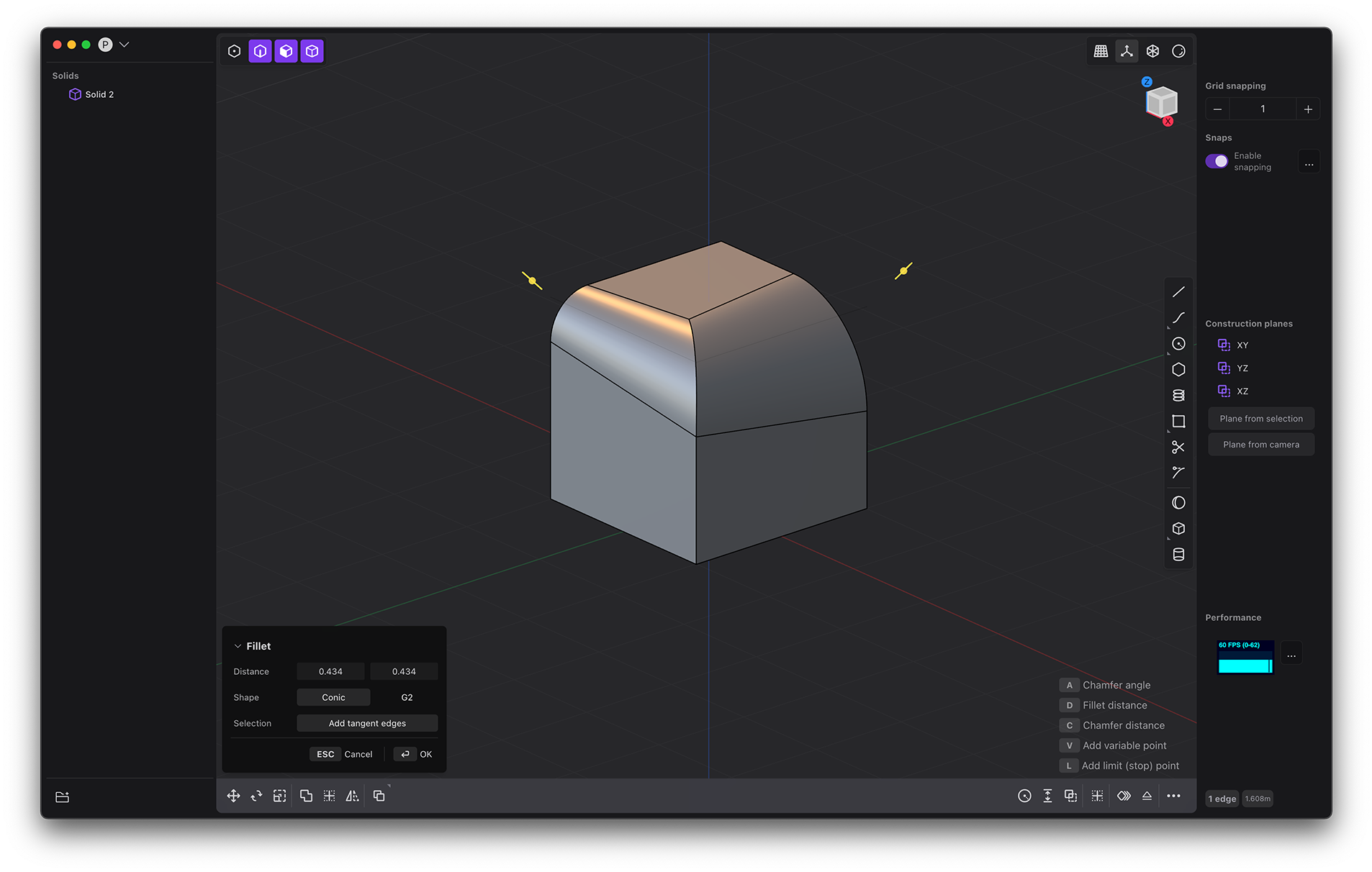
Try it 30 days for free!
The best solid and surface modeling.
Plasticity is the ultimate tool for creative professionals in the video game industry, product design, and beyond. Say goodbye to clunky CAD workflows designed for manufacturability. Plasticity offers all the power of NURBS modeling combined with the best workflow innovations from polygonal modeling software. This unique combination gives you the flexibility and creativity you need to bring your ideas to life
Own your software.
Whether you’re a one person army or a large team, we have a plan for you.
30-day free Trial
$0 USD
plus local taxesLearn the benefits of Plasticity's unique modeling workflow and powerful geometry kernel.
- All 3D modeling tools
- STEP import, low resolution OBJ export. No other formats
- No commercial use allowed
- No blender bridge
Indie
$149 USD
plus local taxesDive into the world of hard-surface modeling. If you are new to CAD or on a budget, this plan is for you.
- Node-locked (up to 2 machines)
- Individual (personal) license. Commercial use allowed
- All essential 3D modeling tools
- STEP, OBJ, STL, and Parasolid import/export
- All version updates included for 12 months, including major releases
- Blender bridge
Studio
$299 USD
plus local taxesGet new features even while still under development. Access specialized tools intended for professional workflows.
- Node-locked (up to 4 machines)
- Individual (personal) license. Commercial use allowed
- All essential 3D modeling tools, plus professional and expert-level solid and surfacing tools
- STEP, IGES, ACIS, OBJ, STL, and Parasolid import/export. Rhino import, FBX import. DXF/DWG import for Windows only
- All version updates included for 12 months, including major releases
- Access to the beta program for 12 months — help shape the direction of new features
- Blender bridge
- If you are a company with more than 10 employees, this plan is required.
Frequently asked questions
If you have anything else you want to ask, reach out to us.
What does "node-locked" mean?
Node-locked means that the license is tied to a specific computer. Often this means that you can only use the software on one computer at a time. However, with the Indie license you can use the software on up to two computers at the same time, and with the Studio license you can use the software on up to four computers at the same time. You can also transfer the license from one computer to another up to 8 times, in case you purchase new computers. Beyond 8 transfers, you can email us to request additional transfers.
What updates are included? What are minor and major updates?
If you buy Plasticity 1.0, you will have access to all minor updates, such as versions 1.1, 1.2, 1.3, etc. Minor updates include bug fixes, performance enhancements, and some new features. These new features are generally smaller enhancements and don’t change the way you use the software. Major updates, such as version 2.0, often have significant new functionality. The Studio license grants you permanent access to all minor and major version updates released during your 12-month maintenance window.
What does access to the beta get me?
The pace of Plasticity's development is very fast. We're constantly adding new features and improving existing ones. The Studio license grants you access to the beta program for 12 months, where you can try out new features months before they are released. You can also provide feedback on the beta features, which helps us shape the direction of Plasticity.
Do you provide support?
Plasticity customers get access to a private Discord community where you can ask questions and help others with their questions in return, but we don't offer first-party technical support directly.
What operating systems does Plasticity run on?
Plasticity is available for Mac OSX (12+), Windows (10+), and Linux (Ubuntu 22). NOTE: not all features are available on all platforms, unfortunately
What kind of computer hardware do I need?
Plasticity is somewhat demanding on your computer’s hardware. It helps to have a modern computer with a fast CPU, GPU, and a significant amount of RAM. You can use the free trial to determine if Plasticity will run well on your computer.
What will be the price to renew my Studio license after 12 months? How much will it cost to buy a new Indie license once Plasticity 2.0 is available?
We don't have prices established for renewing and upgrading yet, as this will not be relavant until Q2 2024. But, in general, upgrading Indie will have little to no discount, because Indie is effectively sold at cost. Upgrading/renewing Studio will have a nice discount.
What is Parasolid? What is Hoops Exchange?
Parasolid is a geometry kernel, which is a software library that implements complex mathematical functions to perform operations such as booleans, fillets, and more. All CAD programs utilize a geometry kernel, and Parasolid is considered one of the best in the industry. It is used by leading CAD software such as SolidWorks, Siemens NX, Shapr3D, (and Plasticity!) for various applications, ranging from small-scale manufactured parts to large-scale aerospace components. HOOPS Exchange is a CAD format translation library that enables Plasticity to import and export a wide variety of CAD formats. Transferring data between different CAD programs can be challenging due to incompatibilities among geometry kernels. HOOPS Exchange is a premium translation product, regarded as one of the best in the industry. By incorporating Parasolid HOOPS Exchange, Plasticity provides users with access to some of the most advanced CAD technology available at an incredibly competitive price.
Do you offer academic licenses or other kinds of discounts?
Unfortunately not at this time. We're a small team and we're focused on building the best product we can. We hope to offer academic licenses in the future, but we don't have a timeline for that yet.
If I buy an Indie license now, can I upgrade to Studio later?
There is a coupon available to upgrade if you want to upgrade the same month as your original purchase.